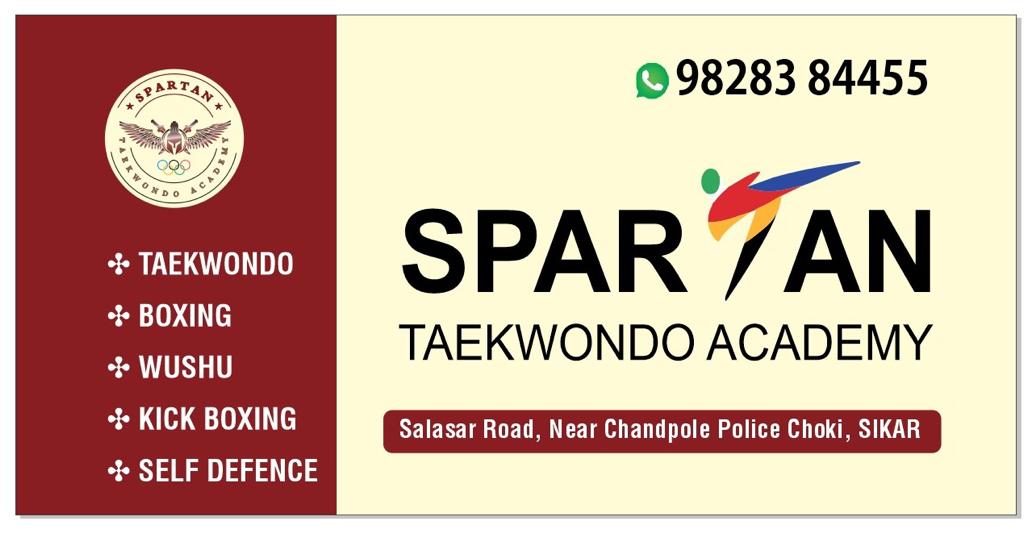Armaan Army App Download, What is Armaan Army App, About Army Armaan Army App, How to download and register for Armaan App, How to Register on Armaan App, How to Reset Armaan App MPIN/Forgot MPIN, Armaan Army App Helpline Number, How to book a rest house with Armaan Army App, Download Armaan Army App For iPhone and PC/Laptop 2023, FAQ About Armaan Army App.
अरमान आर्मी ऐप एपी 2023 यह एप्लीकेशन भारतीय सेना के जवान और उनके परिवारो के लिए है, जो भारतीय सेना कर्मियों और उनके परिवारों के लिए मुफ्त में डाउनलोड करने के लिए उपलब्ध है। आप इस एप्लीकेशन को निचे दिय गए लिंक से डाउनलोड कर सकते है, डाउनलोड करने की पूरी जानकारी दी गयी है।
What is Armaan Army App?
Table of Contents
Army troops and jawans can access and check their payments and other activity using the Armaan and Humraj apps, which were launched by the Indian government for army personnel and employees.
To use the Armaan app, fill out the relevant information and create a new account using your MPIN. To get it, go to the download URL provided below.
About Army Armaan Army App
| App | Armaan Army App |
| Downloads | 10 Million+ |
| Latest Version | 1.5 |
| Requirement | Android 4.1 – Jelly Bean |
| Download Link | Click Here |
| Developer By | Indian Army |
| Telegram | JOIN US |
| Contact Info | 7290049510 |
| Email-Id | armaan-mgr(at)gov(dot)in |
| Official Website | https://armaan.gov.in/ |
How to download and register for Armaan App
- First Go to https://armaan.gov.in/ and click on the Download Android App v1.5 button.
- Fill in the Captcha and then press the Download Button. Now a Download Popup Will Appear. OK should be selected.
- After your army app armaan has finished downloading, click open to install it.
- Enable Unknown sources in the Security option in the phone’s Settings if you’re having problems with unknown sources.
- Now, by pressing the Install button on your Android smartphone, install the Armaan app, register, and begin using it.
How to Register on Armaan App (अरमान आर्मी एप के लिए रजिस्ट्रेशन कैसे करे)
- To register for Armaan App, launch the app and enter your 12-digit Aadhar number here, mark I Agree, and then click the Register button.
- An OTP will be sent to the mobile number associated with your Aadhar card; enter it and click Next.
- After the OTP has been verified, you must create a User Name and a six-digit MPIN.
- Now it’s time to create your security questions. As a result, if you forget your MPIN, you can reset it by answering these questions.
- Congratulations, you’ve completed the registration process. You must log in with your User ID and MPIN to access the Army Armaan App.
How to Reset Armaan App MPIN/Forgot MPIN?
Step 1– Open the Armaan Army App and select Forgot MPIN Here if you have forgotten your MPIN.
2nd Step– Enter your Aadhaar number, check the box that says “I agree,” and click “Submit.”
Step 3– Verify the OTP sent to your registered mobile number to complete the verification.
4th Step– Enter your OTP and hit Next, then select your question and answer from the registration screen and click Next.
Step 5– Type in a new MPIN and then click Next to reset your MPIN on the Armaan mobile app.
Note- If you forget your security questions, you will be unable to reset your MPin; instead, you must contact the Admin.
Armaan Army App Helpline Number
If you have any questions or need assistance with Armaan Army App, Pension, Pay Slip, Registration, or your name or Aadhar number, you can contact the Armaan Army App support number by phone or email. can.
Email Address– armaan-mgr(at)gov.in
Helpline Number– 7290049510
You can also let us know if you run into any typical registration issues by leaving a comment below. However, keep in mind that you should not share any personal information with us, like your phone number, address, login, password, or any other type of personal information.
How to book a rest house with Armaan Army App?
- Launch the Armaan Army app.
- Select the My Aramgrah Application option from the side menu.
- To reserve a guest house, click the red colour button.
- Here you can search for a guest house by category and area.
- From the list, select the most comfortable home for you. By clicking on Apply Now, you agree to the terms and conditions.
- Now choose the day you want the rest house and the date you want it by, then click the Next button to see the number of rooms available and other details about your reservation.
- In the next page, enter the name of the rest home you wish to book, your relationship with them, and, if you’re booking for yourself, select Self.
- From your phone’s gallery, upload a photo of your ID proof. If you like, you can submit a photo of your ID from the camera by clicking on the camera option, then clicking on the Next button after uploading the photo.
- Now type in your phone number and click the Next button to continue. On the phone provided above, you will receive all relevant information.
How to Update Armaan Army App?
It’s quite simple to update the Armaan Army App. As a result, anytime your Armaan programmed receives a new update, you’ll be notified as soon as you open it.
- It will now request that you uninstall your previous application, which you will do.
- Now, go to Download New Updated Armaan App to get the latest version.
- Install the newest version on your phone and use your Aadhaar number to log in.
Download Armaan Army App For iPhone and PC/Laptop 2023
The Indian Armaan Army app is an android software that is exclusively available to Android users. Furthermore, this software is not yet accessible on Google Play Store; it can only be downloaded through the Indian App Store.
However, as soon as this software is accessible for Google Play Store, Apple Store, and PC, we will update this page, however for the time being, Armaan Army is only available for Android users.
FAQ About Armaan Army App
Ans.- Complete information to download Armaan Army App is given in this post.
Ans.- https://armaan.gov.in/.
Admin –
आप किसी भी स्पोर्ट्स कोटा से सम्बंधित स्पोर्ट्स भर्ती की जानकारी के लिए हमारी वेबसाइट पर विजिट कर सकते है जो की है – Gosportsindia.com स्पोर्ट्स कोटा भर्ती या अन्य आर्मी रैली के बारे में अपना सुझाव कमेंट बॉक्स में दे सकते है हमारी Gosportsindia की टीम आपकी सहायता करेगी आप अगर स्पोर्ट्स भर्ती ,गेम्स या किसी भी प्रकार की स्पोर्ट्स की जानकारी के लिए हमें कमैंट्स बॉक्समें सुझाव दे सकते है।
धन्यवाद –
JOIN TELEGRAM FOR LATEST UPDATE